Just one sentence in Trados
07. Feb.. 2013 In categories:Technical
Disappointed with an app in SDL OpenExchange called T-Window, which doesn't work. I wondered how I could translate the odd sentence, from emails, customer's own database etc. without having to save the text as a file, read the file into Trados, to translate with the full benefit of the translation memory and terminology database.
Well, then I read that SDL Trados Studio 2011 SP2 has introduced “edit source”. Taraaah! Now there is a way to do it!
Well, then I read that SDL Trados Studio 2011 SP2 has introduced “edit source”. Taraaah! Now there is a way to do it!
- Create a Word file and use copy and paste to enter 1000 lines each containing just a full stop.
- In Trados create a project as usual with TM and Termbank and with the full stop file to be translated.
- In the Trados editor window you will now see a very boring screen with dots down the left column and nothing in the right column.
- Put your cursor in one of the "empty lines" and press alt F2 ( or use the context menu via a right mouse click).
- Enter the text to be translated into the source box, deleting the dot if you don't need it.
- Click in the right box and translate, confirm to add to the TM.
- Copy your translation and paste it where it's supposed to go.
- When you get to 1000, start again with a new file.
0 Comments