Trados Studio incredibly slow
27. Mai. 2013
Someone sent me a TTX file to translate and it took two and a half hours to prepare in Trados Studio. In fact it never quite finished. The problem was Microsoft Security Essentials (accessible from the Start menu in Windows 7). Choose the Einstellungen tab, select Echtzeitschutz and deactivate it to restore normal performance. Who wrote that software!
0 Comments
Just one sentence in Trados
07. Feb.. 2013
Disappointed with an app in SDL OpenExchange called T-Window, which doesn't work. I wondered how I could translate the odd sentence, from emails, customer's own database etc. without having to save the text as a file, read the file into Trados, to translate with the full benefit of the translation memory and terminology database.
Well, then I read that SDL Trados Studio 2011 SP2 has introduced “edit source”. Taraaah! Now there is a way to do it!
Well, then I read that SDL Trados Studio 2011 SP2 has introduced “edit source”. Taraaah! Now there is a way to do it!
- Create a Word file and use copy and paste to enter 1000 lines each containing just a full stop.
- In Trados create a project as usual with TM and Termbank and with the full stop file to be translated.
- In the Trados editor window you will now see a very boring screen with dots down the left column and nothing in the right column.
- Put your cursor in one of the "empty lines" and press alt F2 ( or use the context menu via a right mouse click).
- Enter the text to be translated into the source box, deleting the dot if you don't need it.
- Click in the right box and translate, confirm to add to the TM.
- Copy your translation and paste it where it's supposed to go.
- When you get to 1000, start again with a new file.
SAP
04. Jan.. 2013
I have quite a large job to do for SAP and I asked for terminology. They used to sell a CD but now they just say look at http://help.sap.com - which is fine but SAP do not link their English and German pages, although they are frequently available in pairs.
Eventually, I found that:
Groovy huh? I asked the SAP support person if they couldn't spend 5 minutes to add an automatic link, I got the "I am so sorry" response. SAP employ 55,765 FTEs (that's people to you and me). arf, arf, arf, arf, arf. Anyway hope this helps a bit.
Update!
In the meantime, some of the pages now have a language select box, which makes life a little easier. Unfortunately the search logic on the SAP site restricts the results to the language currently selected, so you have to remember to change the language back to German before you look for anything else. Google's search is smarter and finds more hits.
Eventually, I found that:
- if you click on Kim's magical SAP link and replace XXX in the box at the top of the page with the German term you are looking for, you will be offered a choice of SAP help pages.
- Open the one that looks promising and you will find German text which helps you to understand what they are talking about.
- If you find DE in the address shown by your browser and replace it with EN, you will usually (not always) be shown an SAP-approved translation.
Groovy huh? I asked the SAP support person if they couldn't spend 5 minutes to add an automatic link, I got the "I am so sorry" response. SAP employ 55,765 FTEs (that's people to you and me). arf, arf, arf, arf, arf. Anyway hope this helps a bit.
Update!
In the meantime, some of the pages now have a language select box, which makes life a little easier. Unfortunately the search logic on the SAP site restricts the results to the language currently selected, so you have to remember to change the language back to German before you look for anything else. Google's search is smarter and finds more hits.